After saving the customer information and closing the box, three windows similar to these below should be open. Each palette may be resized according to personal preference.
ROES Palettes Detail

Main Palettes
The main palette is where most of the file handling is done. Inside this window files are imported, placed into a specific product, and added to the order. Certain element of the Digital Link may be customized using the Preferences button on the bottom left of the window.
One the bottom of the palette (right about the preferences button) are all the image editing buttons. Use these buttons to rotate product layouts, zoom in and out, rotate the image and several other options (scroll over a button with the mouse and a description of what it does will pop up).
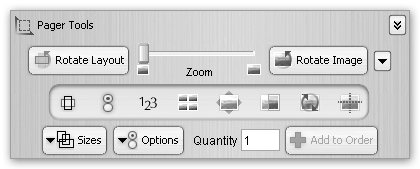
This is also where you access pager tools, resize the product viewing window, change the quantity and add a product to the order.
Sizes Palette
This window is used to switch product catalogs. Every time the Digital Link launches, the 4×6 Proof Prints catalog opens by default. It is recommended that you leave this window open to navigate catalogs and products. If this palette is closed, click on the Sizes button in the main palette, then choose “Show Sizes Palette…” on the menu. It is possible to navigate through the catalogs and products using this menu as well.
Options Palette
This is where additional options may be added to a product, such as mounting, laminating, image tone as well as several other depending upon which catalog and product is chosen. For products such as press printed cards, this is where spread options and paper types are picked. Just like the Sizes Palette if this window is closed then click on the Options button (right next to the Sizes button) and choose “Show Options Palette…” from the menu. All the options may be added through this menu as well as the palette. Remember that not all option are chosen through this palette. Shipping and handling options are chosen on the review order, for example, so make sure to double check the order before submitting.













