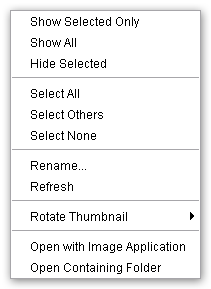![]() Getting pictures to load into the Digital link is very simple. Press the “Folder…” button in the main palette window, then choose the folder on the hard drive where the digital files are stored. Click open and all the files within that folder will start loading into the empty area in the main palette. Remember, the Digital Link will upload all files within the chosen folder and all files within any sub-folder as well.
Getting pictures to load into the Digital link is very simple. Press the “Folder…” button in the main palette window, then choose the folder on the hard drive where the digital files are stored. Click open and all the files within that folder will start loading into the empty area in the main palette. Remember, the Digital Link will upload all files within the chosen folder and all files within any sub-folder as well.
When the files have finished loading, the images can be reorganized, rotated, and hidden. Multiple files can be selected at the same time, as well. This is especially helpful when uploading proof orders or jobs where several images are printed on the same size paper. Just select all images at once and drag them over into the product, then each file will be added once to the order. The quantity of individual products can be changed on the Review Order screen.