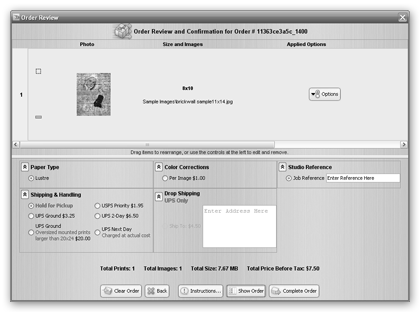![]() When all the products have been added to the order and it is ready to be submitted, press the “Review Order” and a new window will pop up. The order review screen contains an overview of each individual item that has been added, including a thumbnail picture, all the options that have been applied to the item, the amount ordered and each price adding up to the total. To edit one of the items, click on the dotted box to the left of the thumbnail, and to delete it click on the red minus sign.
When all the products have been added to the order and it is ready to be submitted, press the “Review Order” and a new window will pop up. The order review screen contains an overview of each individual item that has been added, including a thumbnail picture, all the options that have been applied to the item, the amount ordered and each price adding up to the total. To edit one of the items, click on the dotted box to the left of the thumbnail, and to delete it click on the red minus sign.
![]() The bottom half of the window displays the order level options for the catalog. Choose if the order is being picked up or shipped, give the job a studio reference, choose if the items should receive color correction (not applicable in some catalogs) and write any special instructions if needed. When this is all correctly filled out, give the order one last thorough review and press the “Complete Order” button.
The bottom half of the window displays the order level options for the catalog. Choose if the order is being picked up or shipped, give the job a studio reference, choose if the items should receive color correction (not applicable in some catalogs) and write any special instructions if needed. When this is all correctly filled out, give the order one last thorough review and press the “Complete Order” button.