After clicking on the complete order button, a window with three options pops up. Choose between sending via the internet, saving for sending later, or burning the job onto a disc.
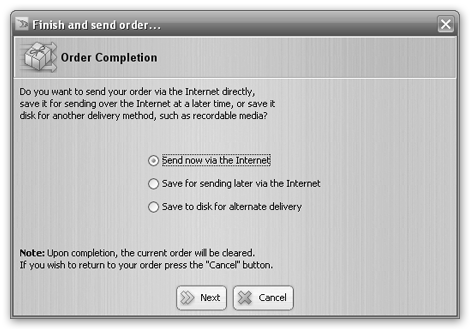
Click the next button. On the next screen pick the payment option, either use the card on file, use a new credit card, or pick up and pay. After choosing the method of payment click the next button once more and the job will be queued to send.
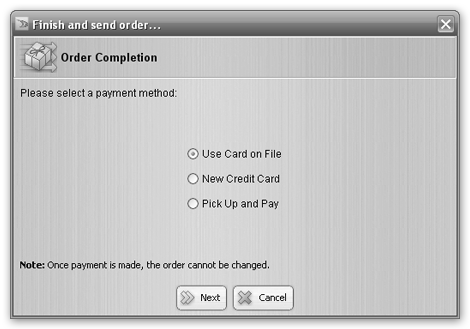
![]() Once the job starts sending, be sure not to exit out of the Digital Link before it is completely finished. If for some reason it gets closed and the order has not finished sending, click on the open and save button in the main palette and choose show queued orders. If the order hasn’t completed, click on the send button next to it. Once the job has completed and the order has been written up, an email will be sent confirming that we have received the order.
Once the job starts sending, be sure not to exit out of the Digital Link before it is completely finished. If for some reason it gets closed and the order has not finished sending, click on the open and save button in the main palette and choose show queued orders. If the order hasn’t completed, click on the send button next to it. Once the job has completed and the order has been written up, an email will be sent confirming that we have received the order.













